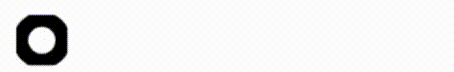Microsoft Azure Monitor is a tool that collects, monitors, and analyzes data from various Azure resources and infrastructure on which these resources are run. It helps to monitor and diagnose issues across applications, services, and resources in Azure, as well as on-premises and other cloud environments. It has a very interactive query language and has an advanced analytical system with embedded machine learning capabilities. It can be incorporated into various tools used in DevOps, security, IT services etc. It also incorporates visualization capabilities for easy monitoring.
Features
Azure Monitor includes a range of features and capabilities, including:
- Metrics: Azure Monitor collects and analyzes performance metrics from various resources such as virtual machines, containers, and Azure services.
- Logs: Azure Monitor can ingest and analyze log data from applications, services, and infrastructure deployed on Azure and other environments
- Alerts: You can configure alerts in Azure Monitor to trigger notifications based on performance metrics, log data, or other conditions.
- Application Insights: This feature of Azure Monitor provides detailed application performance monitoring and diagnostics for applications deployed on Azure and other environments.
- Network monitoring: Azure Monitor provides network monitoring capabilities for both Azure and on-premises environments, including traffic analysis and network performance metrics.
- Integration functionalities: Azure Monitor integrates with various other Azure services and third-party tools, enabling you to build custom monitoring and analytics solutions.
Use Cases for Azure Monitor
Azure Monitor is a versatile monitoring and analytics solution that can be used for a wide range of use cases. A first use case would be to deploy the tool for gaining detailed performance metrics and insights for applications deployed on Azure and other environments, helping to identify and diagnose issues that impact application performance. In a second use case, Azure Monitor can monitor the performance and health of virtual machines, containers, and other infrastructure deployed on Azure and other environments, providing visibility into resource utilization and performance metrics. Thirdly, Azure Monitor includes features that enable security monitoring and threat detection, including network traffic analysis and anomaly detection. Log analytics are another use case with the tool being able to ingest and analyze log data from a variety of sources, including applications, services, and infrastructure deployed on Azure and other environments. This enables the administrator to identify trends and issues across the entire environment. In a fifth use case, Azure Monitor provides insights into resource utilization and performance metrics, which can be used to plan for future capacity needs and optimize resource utilization. lastly, the platform can integrate with DevOps tools and workflows, providing continuous monitoring and feedback for development and deployment pipelines.
Architecture
Azure Monitor can collect data from various sources, including virtual machines, containers, Azure services, and applications. Sources can also be from on-premises and non-Microsoft clouds. It collects the following types of data:
- Application: Data related to the operational and functional aspects of an application’s code, regardless of the platform it runs on.
- Infrastructure: Data about the underlying infrastructure such as containers, applications running inside containers and operating system on which the application is being executed.
- Azure Platform: Data related to the Azure resource, Azure subscription, Azure tenant and Azure resource changes.
- Custom Sources: Data related to other application/infrastructure that are on-premises or on other cloud services can be collected via different method such as Azure Monitor REST API or Azure Monitor Agents.
Depending upon the type of data being collected and the destination data storage platform being used, Azure Monitor collects and routes the data in the following ways:
- Direct Data routing: This is the simplest way to send the data where the platform metrics are sent automatically to Azure Monitor Metrics by default. The good thing is that it requires no configuration.
- Diagnostic setting: Diagnostic settings is used to determine which data platform to utilize to send resource and activity log data.
- Data collection rules: Data collection rules help customize what data should be collected, which type of transformations are required on the data and where to route the data.
- Application SDK: Application Insights SDK can be added to the application code to receive, store, and explore the monitoring data. SDK performs some preprocessing of the telemetry and metrics before sending it to the Azure monitor logs.
- Azure Monitor REST API: Data can be sent from any REST API client to the Azure monitor.

Visualizing the Data
Visualization of the data taking the form of charts and diagrams are an effective way to analyze the data. Azure monitor provides the following ways to visualize data:
- Dashboards: Azure dashboards allows for a combination of different types of charts and visualization in a single pane in the Azure portal. For example: graph of metrics, table with activity logs, chart from Application Insights. Dashboards can be shared with other Azure users.
- Workbooks: Workbooks are used to query data from multiple data sources and provide single visual reports. Workbooks are interactive and can be shared across teams with data updating in real time.
- Power BI: Power BI is a business analytics service that provides interactive visualizations. Data can be imported from various data sources. It’s an effective means of making data available to others within and outside the organization. Power BI can be configured to automatically import log data from Azure Monitor.
- Grafana: Grafana is an open-source platform extensively used for operational dashboards. It can visualize Azure monitor logs and metrics with the help of plug-in for Azure Monitor data sources. Lastly, with Azure Managed Grafana, monitoring data from connected resources is truly easy.